
It's good to have an online linke to control your vps from around the world and on any platform even from your mobile, so for this you will neet to install it on your vps.
1) Install java 21 on your vps
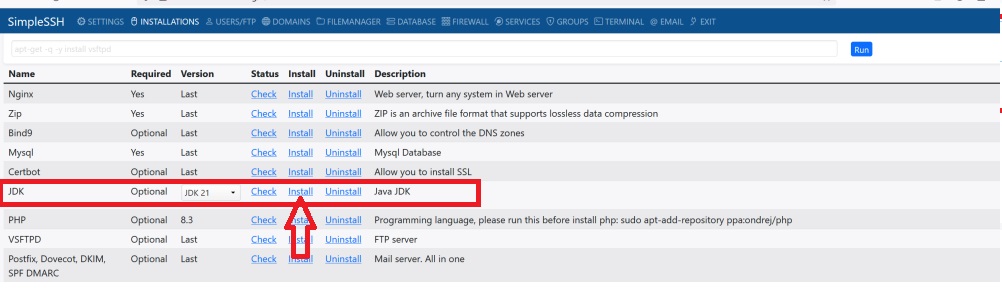
2) Add a new java subdomain(example: absd.yourdomain.com) with proxy http://localhost:9211
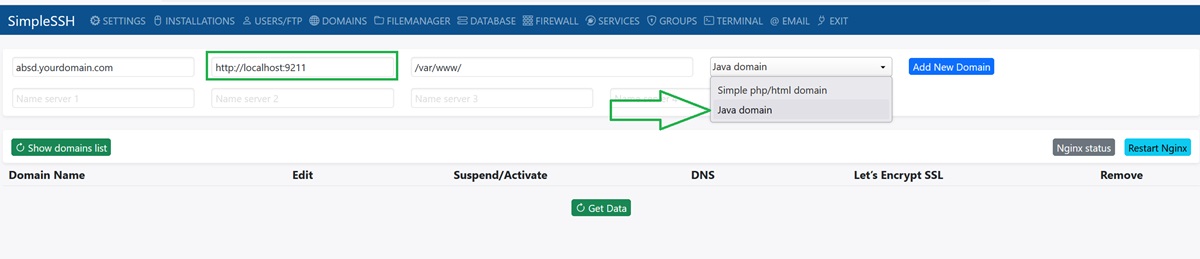
3) Open application.properties and modify this line
CHANGE absd.yourdomain.com WITH YOUR SUBDOMAIN NAME
static.crossOrigin=http://localhost:3000 -> static.crossOrigin=http://absd.yourdomain.com
keystore.pass= AFdsf435FDGrt45342gdfw23r5 -> keystore.pass= bvDsf435FDGrt45342etr23r5 (Enter your password)
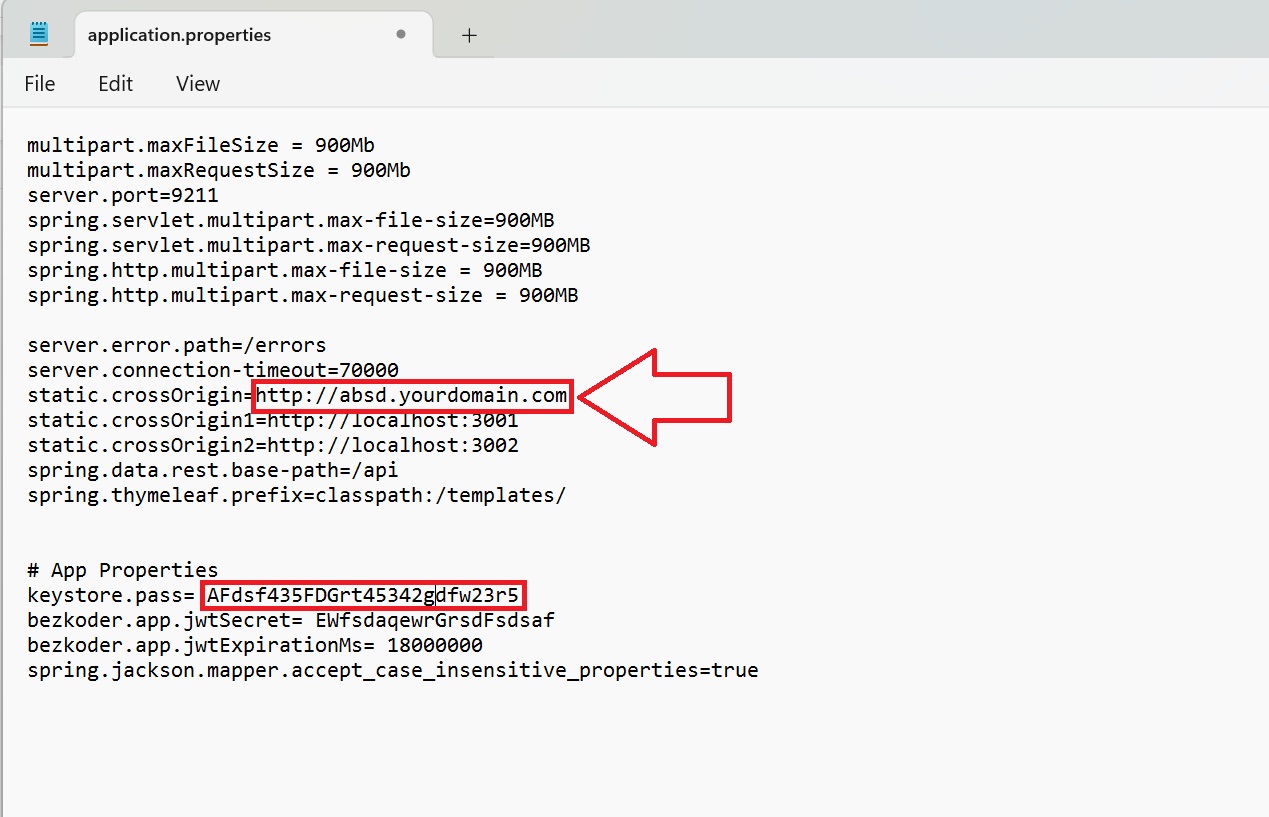
3) Upload simplessh.jar and the application.properties to your vps in folder where is your domain /var/www/absd.yourdomain.com/public_html/
4)Add new service:
Service name: simplessh
Description: any
CHANGE absd.yourdomain.com WITH YOUR SUBDOMAIN NAME
Execute Code: /usr/bin/java -jar /var/www/absd.yourdomain.com/public_html/simplessh.jar --spring.config.location=/var/www/absd.yourdomain.com/public_html/application.properties
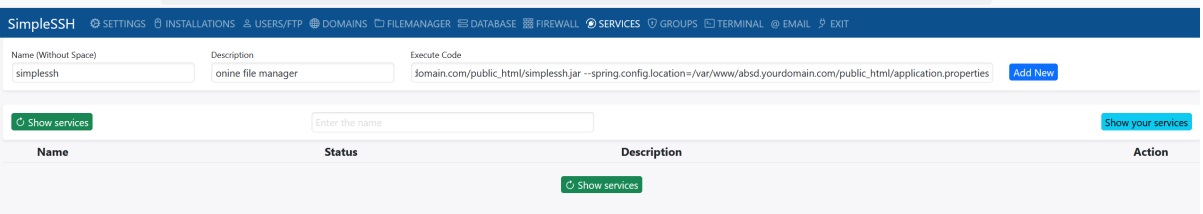
That's it, dont' forget to change the password