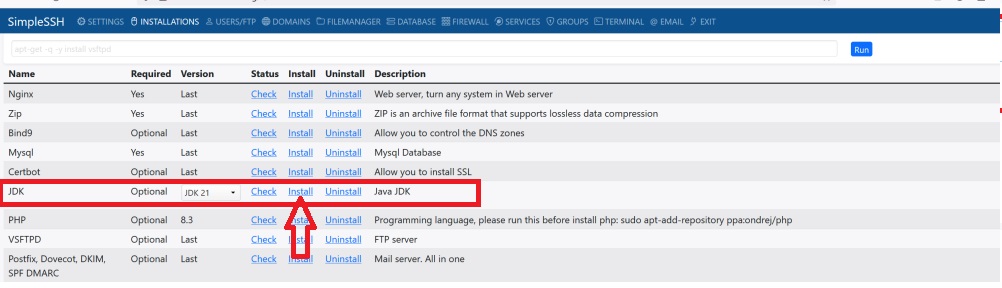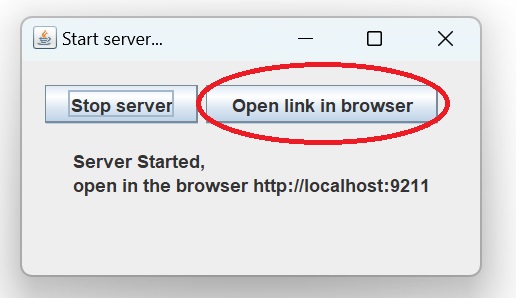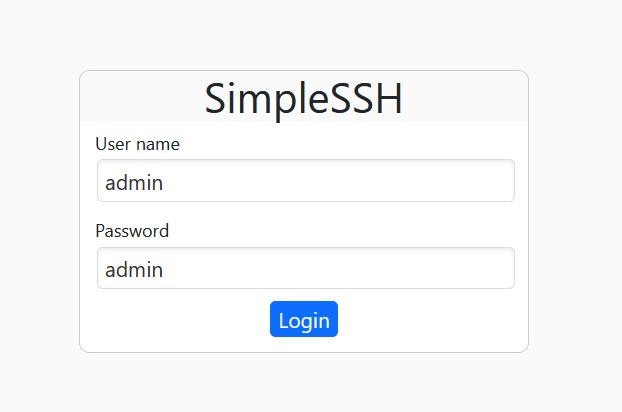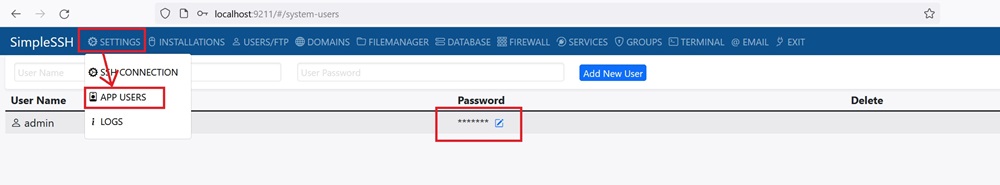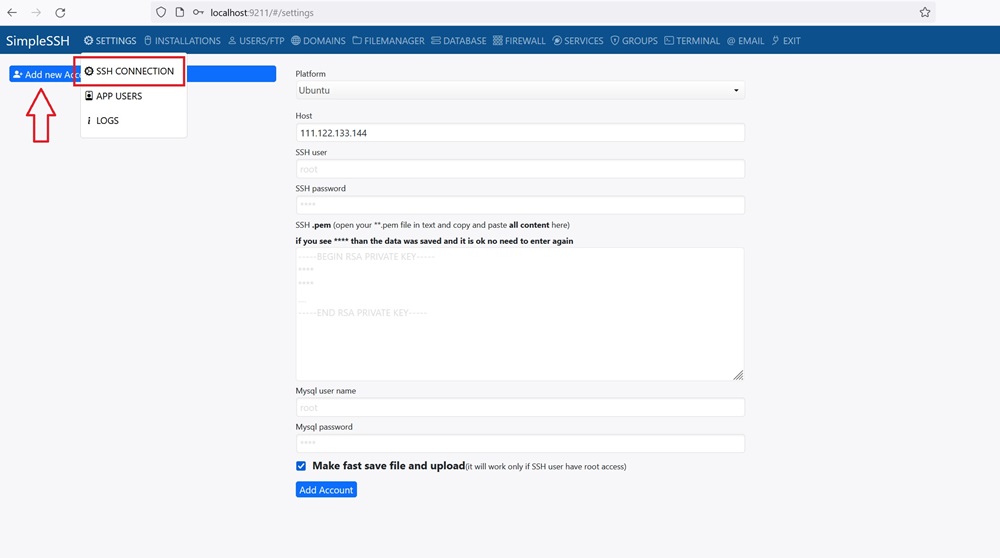To run Simplessh.jar or simplessh-desktop.jar on Windows or Mac Or Linux(Ubuntu, Ubuntu server, ...) sytem yoou just simply need to install java on your pc. Java it's most popular language what is used by banks, goverments projects, big companies and not only around the world it's saif to install java on your pc.
1) To run simplessh-desktop.jar on your Windows PC or Mac Or Linux(Ubuntu, Ubuntu server, ...) first you need download and install java 21 or higher version from https://www.oracle.com/java/technologies/downloads/#jdk21-windows