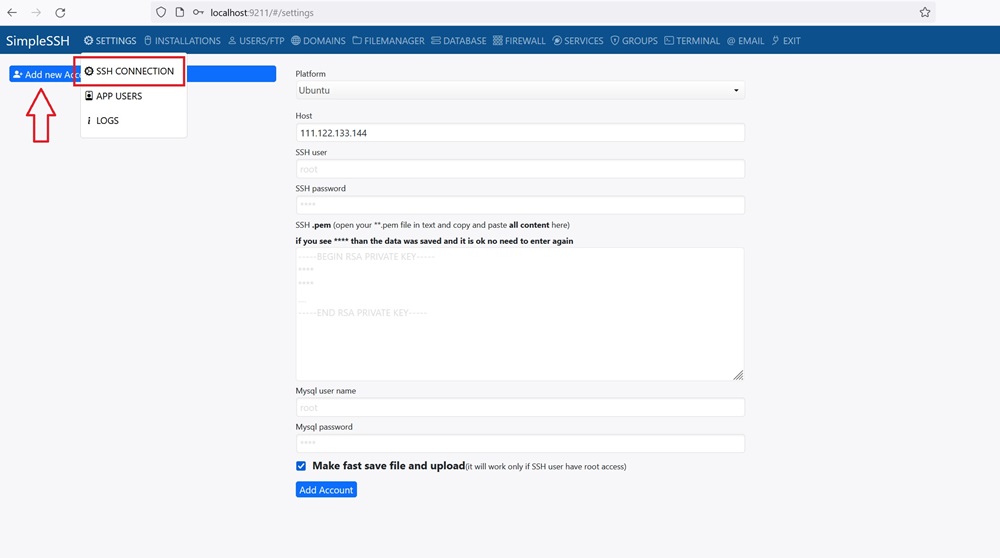To add new ssh connections from top menu click on Settings->SSH Connecion
1)In field Host enter your server IP (111.111.11.22) if you use AWS EC2 than enter the host will be like this: ec2-32-210-91-98.us-west-2.compute.amazonaws.com
2) Enter your username in SSH user
3.1) if you have a password from your server than enter it in: SSH password; If you want to connect by ....pem than SSH password leave empty the SSH password
3.2) if you want to connect by ....pem file than open the file name.pem in text redacto and select all content and copy and paste in SSH .pem